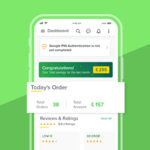Another successful night and one more step in the right direction. The orders have been non-stop. The atmosphere in the kitchen is electric – there is an unmistakable buzz in the air that only appears on busy nights. Customer numbers are growing as are the number of orders.
The best part is this is not the first time. And better than that your team handled everything superbly. In fact your team is so good that you know with some more tweaks you can achieve more and make things better for them. You know the numbers can get even bigger and with bigger numbers comes more profit.

There is good news and more good news!
Now you can take more orders than ever before by processing Uber Eats orders with your existing Foodhub ordering system. If you already take Uber Eats orders, now you can use any of your Foodhub ordering devices to take those Uber Eats orders. If you have never taken Uber Eats orders in the past, then you can now. And you will have access to a vastly larger number of customers on one device and it will not cost you anything to signup. Either way one Foodhub device makes the entire process faster, easier and more efficient.

Foodhub have made the entire set up process really simple. All you have to do is log in to your My Takeaway app and click accept. Then you can process orders more speedily and have access to a myriad of delivery driver options. The entire process of adding new customers will be easier too. And when things get busy during the rush of a frantic food service this will bring with it relative calm. Your team will have more control, more speed and more time – some of the essential ingredients of great food that are all too easy to forget.
It doesn’t matter which Foodhub device you have
All orders received from the UberEats online ordering platform are displayed on FH Fusion, APOS, EPOS or My Takeaway app on a real time basis. Everything from pre-orders, collection orders, alerting drivers to re-assigning drivers; if they are busy and you need to get the food delivered quickly, can be managed from one dashboard. Not to mention all the other restaurant or takeaway management goodies you already have at your disposal.
At any point of any food service – busy, quiet or somewhere in between, view the number of Uber Eats orders in every detail possible, from date, time of collection, what was ordered and any other data you need and download it. It is proof of your increasing success but also a great tool to see what sells and what does not.
As ever Foodhub has created a User self signup guide to help make taking Uber Eats orders on your existing Foodhub device as speedy and as simple as possible. For more support with this or any other support Foodhub support are always happy to help.