Smart Checkout on Iphone
Turn your iPhone into a contactless terminal
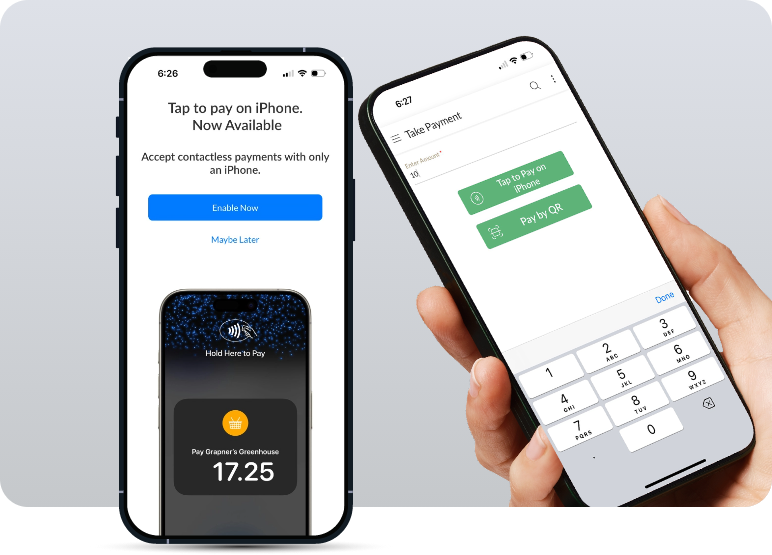
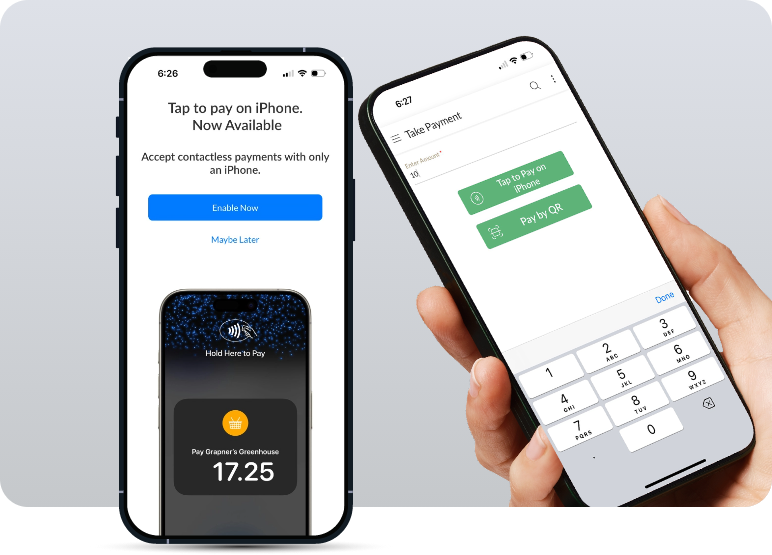
Activate Tap2Pay on your iPhone quickly and turn your device into a secure, contactless payment terminal, simple, fast, and completely hardware-free.


Your iPhone and the FH pay app are all you need, no card readers or terminals required.
Take fast, secure payments whether you’re behind the counter, at a table, or on delivery.
Apple’s built-in security and Foodhub encryption safeguard every tap, ensuring safe, compliant, and reliable transactions.
Tap to pay on iPhone keeps queues moving and customers happy with a seamless, contactless experience.
Every transaction is recorded automatically in your Foodhub payments dashboard for simple, real-time tracking.
Get started in minutes with a simple activation process and round-the-clock Foodhub support whenever you need a hand.

Your payments stay safe with secure PIN entry and built-in encryption.

Ideal for takeaways, restaurants, and delivery teams of all sizes.

Foodhub’s 24/7 expert support team is ready to help with setup, configuration and troubleshooting whenever you need it.