FAQs About the Role of Self-Service Kiosks in Restaurants
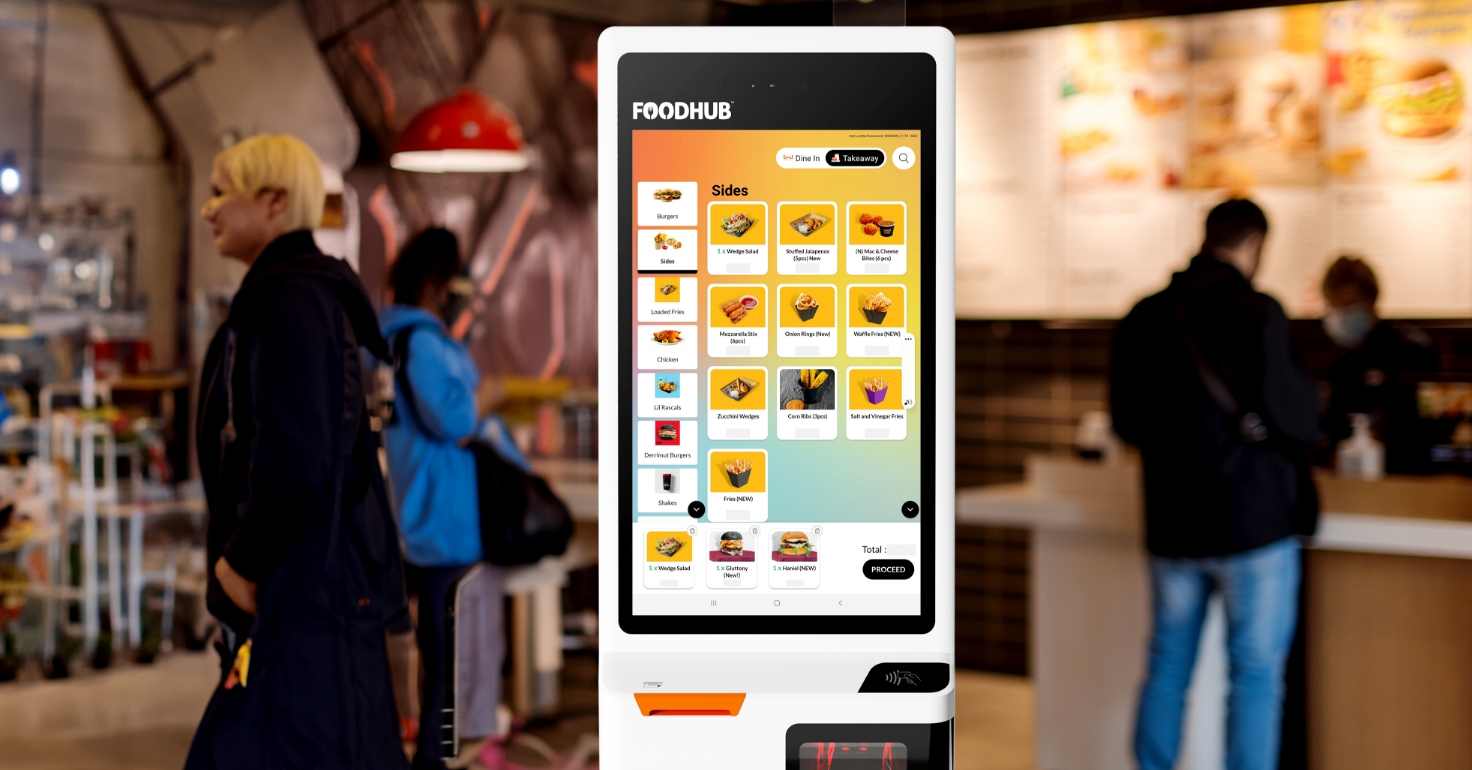
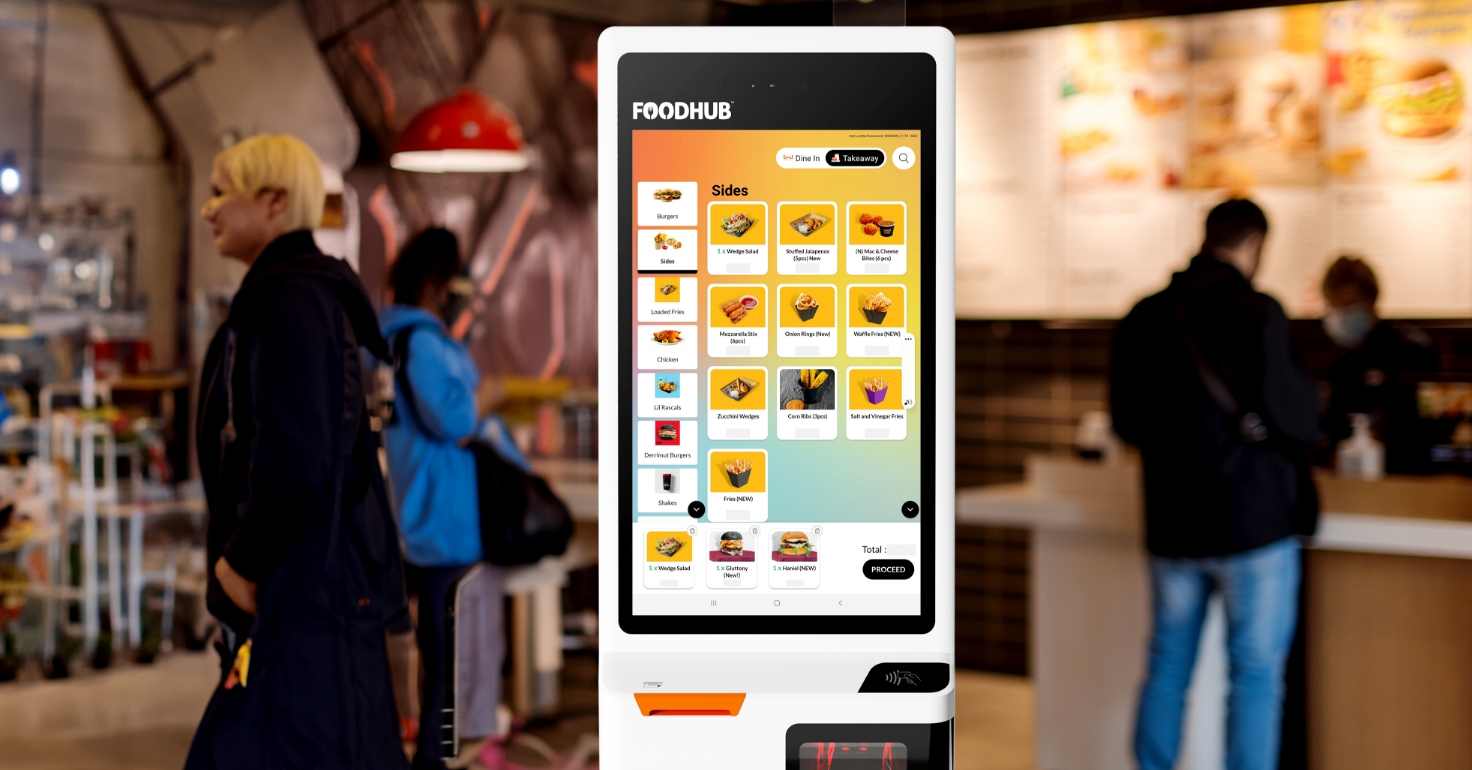
The hospitality world has changed a lot in recent years, and self-service kiosks are right at the centre of that transformation. Whether it’s helping reduce queues, improving accuracy, or boosting average order values, kiosks are no longer just a novelty; they’re fast becoming a staple feature in quick-service and takeaway environments.
Still, many restaurant owners have questions before taking the plunge. So, let’s break down some of the most common questions (and honest answers) about how kiosks really fit into a busy restaurant or takeaway setup.
Picture a Friday night rush: your takeaway is packed, phones are ringing, and hungry customers are growing impatient. This is where self-service kiosks shine. Instead of relying on one or two staff members to take every order, multiple customers can order simultaneously through kiosks.
This speeds up service dramatically and helps reduce the long queues that can lead to walkaways. In fact, according to RestroWorks (2025), self-ordering kiosks can reduce total ordering time by nearly 40%, giving your team more breathing room when it matters most.
It’s true that kiosks come with upfront costs for hardware and installation. But many restaurant owners quickly see a return on investment. Kiosks help cut down front-of-house labour costs, reduce order errors, and encourage customers to spend more per order.
A Uniware study (2024) found that restaurants using kiosks saw basket sizes increase by up to 20%, a sign that customers are more likely to explore add-ons and combos when ordering at their own pace. Over time, those savings and upsells often outweigh the initial setup cost.
This is one of the most common concerns — and a fair one. The good news? Most customers, especially younger diners and regular takeaway users, adapt quickly. A well-designed self-service kiosk interface uses clear visuals, easy navigation, and large text, making it simple for anyone to order confidently.
For older customers or those who prefer personal assistance, staff can always guide them through the first few uses. Over time, once people experience the speed and convenience, they often prefer using kiosks — especially in busy or late-night scenarios.
Modern kiosks are built to play nicely with the rest of your setup. They integrate with your POS, kitchen display systems (KDS), inventory management tools, and even online ordering platforms.
This means when a customer places an order through a kiosk, it goes straight to the kitchen in real time — no manual entry, no confusion. It also helps you track sales and stock across multiple channels, keeping everything aligned and reducing operational chaos.
Yes, and consistently so. When customers order from a kiosk, there’s no rush, no pressure, and no long queue behind them. That extra comfort gives them time to browse the menu and consider extras.
Smart kiosk software can also suggest upgrades (“add fries for £1?” or “make it a combo?”), helping customers make decisions that increase average spend naturally — without any sales push.
Not necessarily fewer — just a smarter allocation. With kiosks handling the bulk of order-taking, your front-of-house team can focus on customer service, speed of preparation, and keeping everything running smoothly.
This shift reduces repetitive tasks while freeing up staff to add value in other areas. In other words, kiosks don’t replace your people — they help them work more efficiently.

Security is crucial when payments are involved. Choose kiosks that come with secure payment modules, data encryption, and regular software updates. Many systems now include tamper-proof hardware and PCI-compliant payment processing.
Simple practices like maintaining clear audit trails and training your staff on data handling go a long way in preventing issues.
Definitely. Not every kiosk needs to be a full-sized installation. Compact versions — like wall-mounted or counter-top kiosks — work perfectly for smaller spaces.
Takeaways, for example, often benefit from having just one kiosk for walk-in orders. Even that single station can help speed up service during rushes and improve order accuracy.
Adoption takes a little communication and encouragement. Use signs that highlight “Order here to skip the queue”, or offer a small incentive for first-time kiosk users.
Staff support is also key — make sure your team knows how to guide customers through the process confidently. Once customers experience the convenience, adoption rates usually grow on their own.
Like any tech upgrade, kiosks come with considerations. Make sure your Wi-Fi and POS systems are reliable, plan for regular maintenance, and avoid stalling your customers.
It’s also smart to pilot the system during quieter hours to iron out any setup kinks before the weekend rush. Choose a provider that offers strong support and easy integration — that’s where the difference between a headache and a success story lies.
Self-service kiosks aren’t just for global chains anymore; they’re now accessible, affordable, and incredibly effective for independent restaurants and takeaways too. They help reduce queues, boost accuracy, and even lift profits, all while keeping customers in control of their experience.
If you’re thinking about introducing kiosks in your restaurant, the key is to start small, integrate them well, and train your team to make the most of them. Customers are already accustomed to using kiosks and touch-screen devices during the course of their day. You will see how much smoother your rush hours have become; you’ll wonder how you managed without them.
Still thinking? Here's how Mohammed from Craft Burger feels about our Foodhub Kiosk!