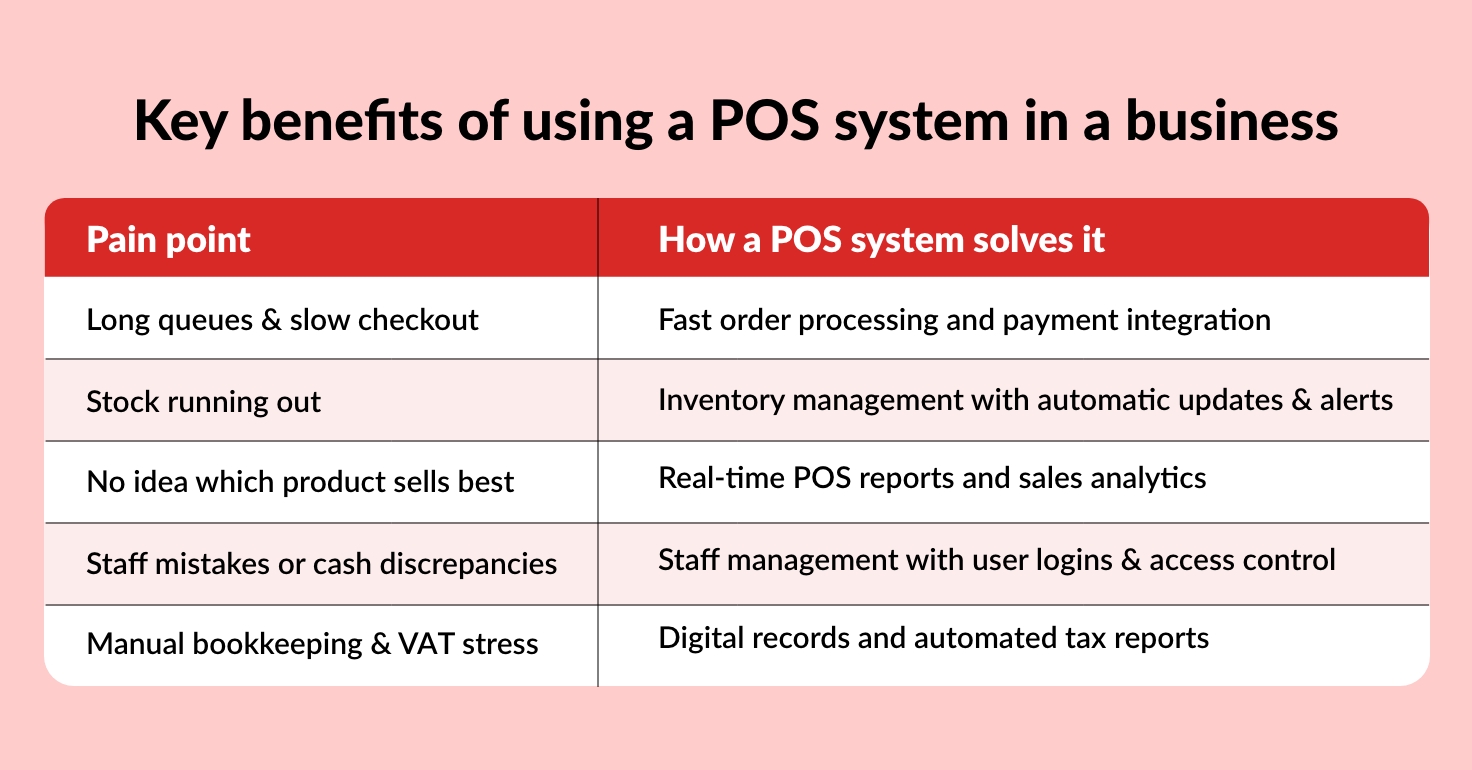Running a business today isn’t just about great food, great products, or great service. It’s about doing all of that, while handling card payments, online orders, delivery apps, receipts, VAT summaries, and staff rotations without losing your mind. A traditional till, notebook, and calculator simply can’t keep up with that pace anymore.
That’s where a point-of-sale system (POS system) comes in. It’s more than a till, it’s a smart, central system that handles your payments, stock, staff, reporting, and everyday operations in one place.
What Is a POS System?
A point-of-sale system combines two things:
- POS hardware (like a touchscreen till, POS terminal, or card reader)
- POS software (the system that processes sales, tracks stock, handles VAT, reports, and more)
Unlike old cash registers, a POS system doesn’t just record a sale; it helps manage your entire business in real-time.
How a POS System Processes the Transaction
Let’s take a real scenario: a customer walks up to the counter or places an online order:
- You enter their order into the POS terminal or tablet.
- The POS system processes the transaction, calculates the cost, VAT, and any discounts.
- The customer pays using a card, cash, Apple Pay, Google Pay, or a QR code.
- The sale is approved, and a receipt is printed or emailed.
- Inventory management automatically updates stock levels.
- The system logs it all into POS reports, so you can track sales, VAT, and profit later.
No scribbled order slips. No “Who took this payment?” panic. Just smooth, trackable transactions.
Why the Old Till Isn’t Cutting It Anymore
Traditional tills can take payments, sure. But can they:
- Tell you when you’re low on cod or chips?
- Track which item sells the most on Friday nights?
- Show VAT reports automatically?
- Stop staff from voiding orders “by accident”?
- Sync phone orders, kiosk orders, and online orders together?
Didn’t think so.
What’s Included in a POS System?
POS Hardware
Depending on your setup, this might include:
- Touchscreen till or POS terminal
- Card reader (contactless + chip & PIN)
- Receipt printer
- Cash drawer
- Kitchen printer or barcode scanner (for retail or hospitality venues)
POS Software
This is where the magic happens. Good POS software can:
- Manage menus/products and adjust prices easily
- Handle inventory management with real-time stock updates and low-stock alerts
- Create detailed POS reports for sales, VAT, profit margins, and peak hours
- Provide staff management tools, logins, role permissions, and clock-in/out
- Offer digital receipts, loyalty programmes, and promotions
Key Benefits of Using a POS System in a Business
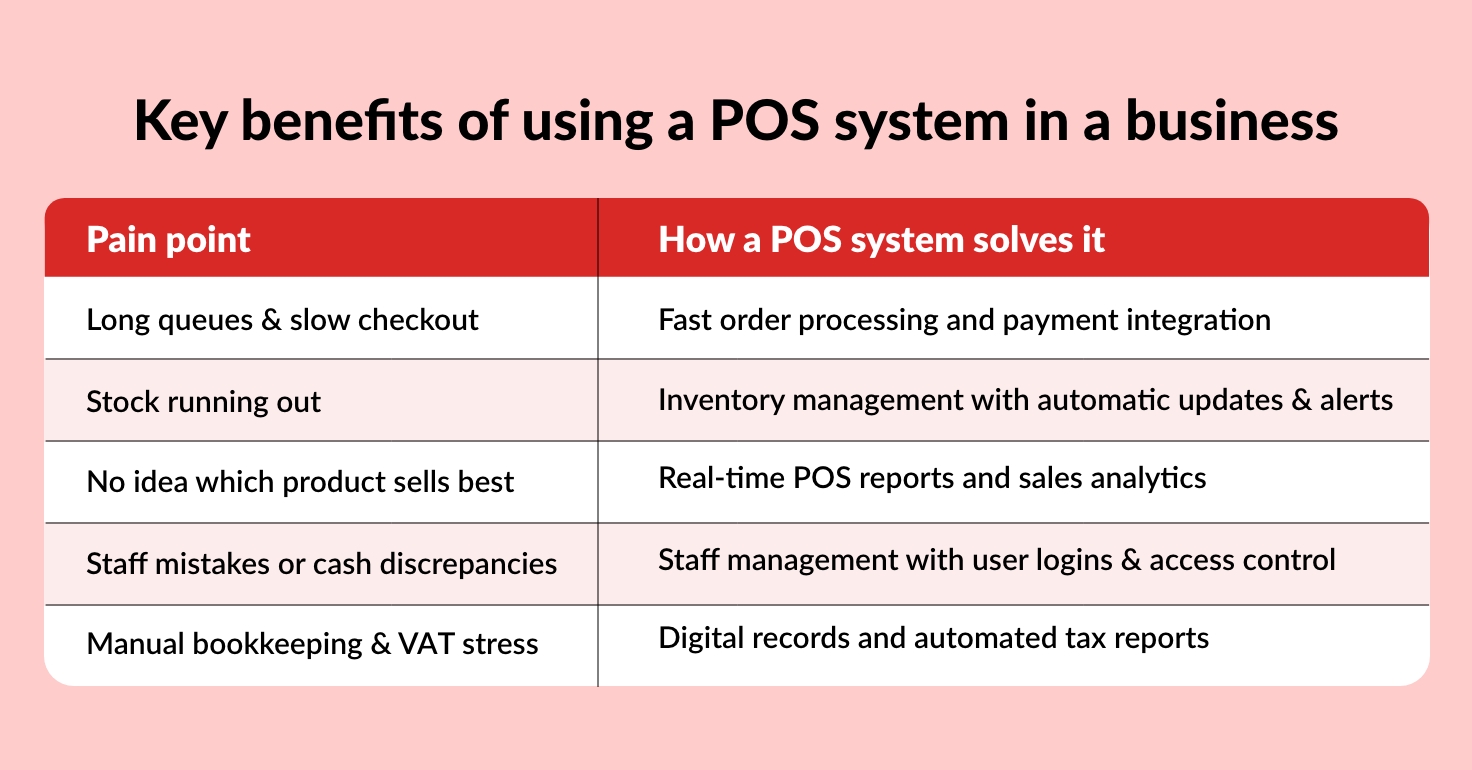
Types of POS systems
Not every business needs the same setup. Here are the most popular options:
- Traditional POS systems - Counter-top tills used in small shops and cafes
- Cloud-based POS systems - Access sales and reports from anywhere, not just in-store
- Tablet or mobile POS - Ideal for takeaways, food vans, and events
- Self-service kiosk POS - Customers order and pay directly from touchscreen kiosks
- Industry-specific POS - The best POS system for your sector, whether it's hospitality, retail, or fish & chip shops
How to Choose the Best POS System for Your Business
When comparing options, don’t just go for the cheapest. Consider:
- Is the POS software simple for staff to use?
- Does the POS hardware hold up during your busiest times?
- Does it offer stock control, staff management, and POS reports?
- Can it integrate with online orders, delivery apps, payments, or accounting systems?
- Is it cloud-based and scalable as your business grows?
- Is there reliable support if something goes wrong during service?
Final Thoughts
A modern POS system isn’t just a tech upgrade; it’s a smarter, more efficient way to run your business. From taking payments faster to managing stock, tracking sales, reducing staff errors, and simplifying VAT, it helps you stay in control, even on your busiest days.
Whether you run a cafe, retail shop, or fast-paced takeaway, the right point-of-sale system makes operations smoother, customers happier, and your business more profitable.
So if your current setup involves paper tickets, guesswork, and crossed fingers, it might be time to let technology take over the stress, not your sanity. Want to see how it works in real life?
Book a free demo with Foodhub for Business and start your trial today.